Ever feel like you need a computer science degree just to install a simple app? You’re not alone! We’ve all been there, staring at our screens, feeling a mix of confusion and frustration as we navigate the often-murky waters of software installation guides.
But fear not, dear reader! Just like a well-planned meal prep session sets you up for a week of healthy eating, a good software installation guide is the key to a smooth and successful tech experience. In this comprehensive guide, we’ll demystify the world of software installation, empowering you to confidently download, install, and enjoy your favorite programs.
Why Software Installation Guides Matter: Avoiding the Tech Headaches
Before we dive into the nitty-gritty, let’s take a moment to understand why these guides are so important. Imagine this: you’ve found the perfect software to boost your productivity or unleash your creativity. You excitedly hit the download button, only to be met with a wall of technical jargon and confusing instructions.
A poorly written installation guide can lead to:
- Wasted Time: Spending hours trying to decipher unclear instructions can be incredibly frustrating.
- Installation Errors: Incorrect installation can lead to software malfunctions, crashes, and even data loss.
- Security Risks: Downloading from untrusted sources or skipping crucial steps can expose your system to malware and other security threats.
A well-written guide, on the other hand, acts as your trusted roadmap, guiding you through each step with clarity and precision.
Decoding the Essentials: Key Elements of Effective Software Installation Guides
Not all installation guides are created equal. To ensure a seamless experience, look for these essential elements:
1. Crystal-Clear System Requirements
Just like you wouldn’t try a complex recipe without the right ingredients, you can’t install software without meeting the system requirements. A good guide clearly outlines:
- Operating System: (e.g., Windows, macOS, Linux)
- Processor: (e.g., Intel Core i5, AMD Ryzen 5)
- RAM: (e.g., 8GB, 16GB)
- Storage Space: (e.g., 1GB, 10GB)
2. Step-by-Step Instructions: Breaking Down the Process
Think of this as your recipe card, guiding you through each step with clear and concise language:
- Downloading the Software: Links to verified sources and clear instructions on choosing the right version (e.g., 32-bit or 64-bit).
- Running the Installation File: How to locate and execute the downloaded file.
- Navigating the Installation Wizard: Explanation of key options, such as choosing the installation directory and selecting optional components.
- Account Creation (if applicable): Guidance on creating an account or logging in.
3. Troubleshooting Tips: Your Tech Support Lifeline
Even with the best guides, hiccups can happen. Look for a section that addresses common issues:
- Error Messages: Explanations of common error codes and how to resolve them.
- Compatibility Issues: Workarounds for compatibility problems with your operating system or other software.
- Installation Rollback: Instructions on how to safely uninstall the software if needed.
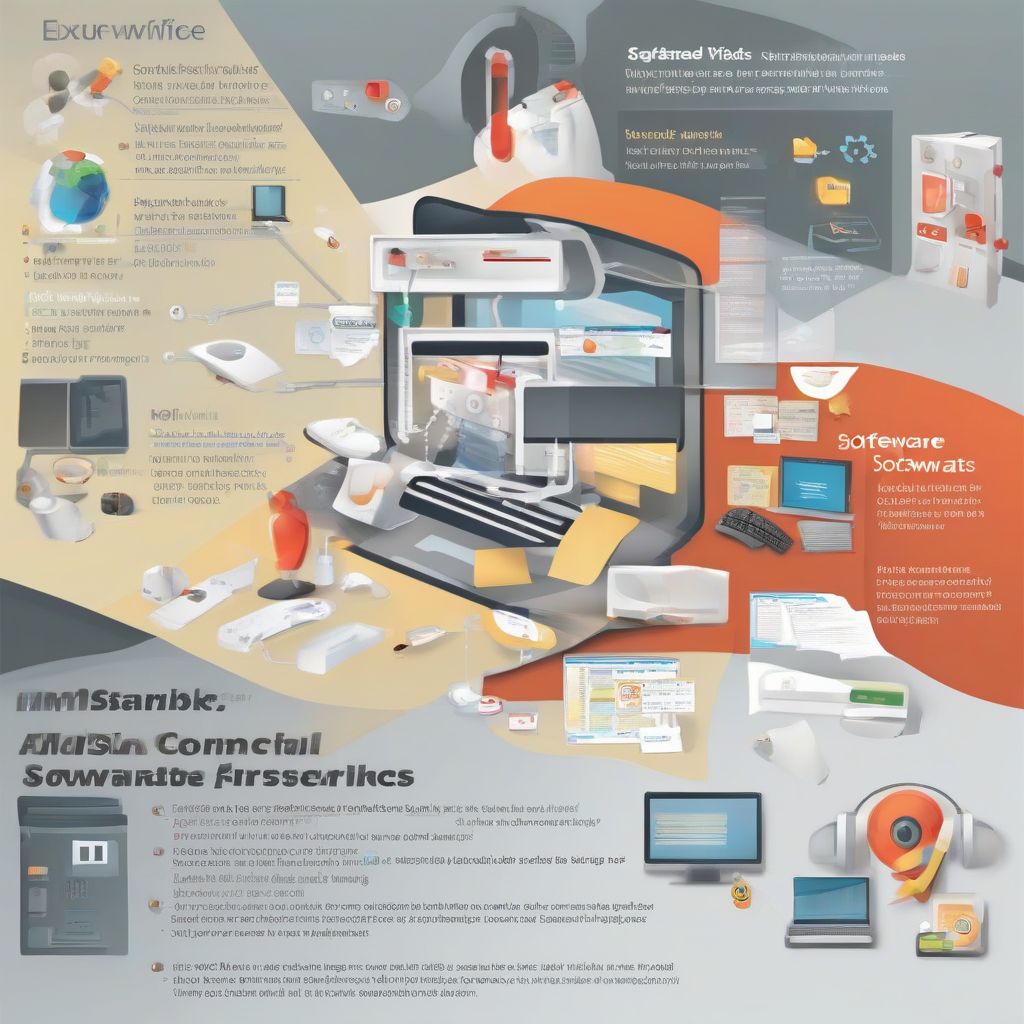 Software Installation Guide
Software Installation Guide
Beyond the Basics: Extra Touches for an Enhanced User Experience
While the elements above are essential, these additional features can take an installation guide from good to great:
- Visual Aids: Screenshots or videos can be incredibly helpful, especially for complex steps.
- FAQs: A Frequently Asked Questions section can address common user queries.
- Contact Information: Providing contact information for technical support gives users peace of mind.
- Search Functionality: For lengthy guides, a search bar allows users to quickly find specific information.
Real-World Applications: Software Installation Guides in Action
These guides aren’t just for complex software; they’re essential for a wide range of applications:
- Productivity Software: (e.g., Microsoft Office, Adobe Creative Suite)
- Antivirus Software: (e.g., Norton, McAfee)
- Gaming Platforms: (e.g., Steam, Epic Games Launcher)
- Mobile Apps: (e.g., Instructions for downloading apps from the App Store or Google Play Store)
Conclusion: Mastering Software Installation for a Smoother Tech Journey
Just as meal prepping empowers you to make healthier choices throughout the week, mastering software installation guides gives you the confidence to navigate the digital world with ease. Remember to always refer to the official guide, look for clarity and comprehensiveness, and don’t hesitate to seek help if needed.
Now that you’re armed with this knowledge, go forth and conquer those installations!
What are your biggest software installation challenges? Share your experiences in the comments below!
- Amazon Kindle Edition
- Darry, Neiy (Author)
- Amazon Kindle Edition
- Partridge, Morgan (Author)
- Amazon Kindle Edition
- Laufer, Carl (Author)
- Amazon Kindle Edition
- Green, E (Author)
- Partridge, Morgan (Author)
- English (Publication Language)
- Hardcover Book
- Sequeira, Anthony (Author)
- Hess, Kenneth (Author)
- English (Publication Language)
- Howard, Kelvin K. (Author)
- English (Publication Language)
- Beginner watch video instruction ( image-7 ), tutorial for "how to boot from usb drive", UEFI mode is better
- - 64GB Bootable USB Drive 3.2Gen, Deployed Windows 11 / 10 / 8.1 / 7 (4-IN-1) , 64bit Latest Version ( 23H2 ) , Can be completely installed , includeding Pro/Home, No key included










